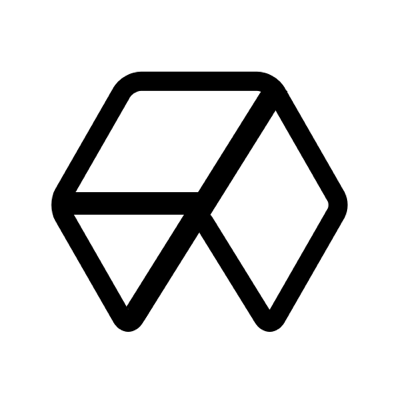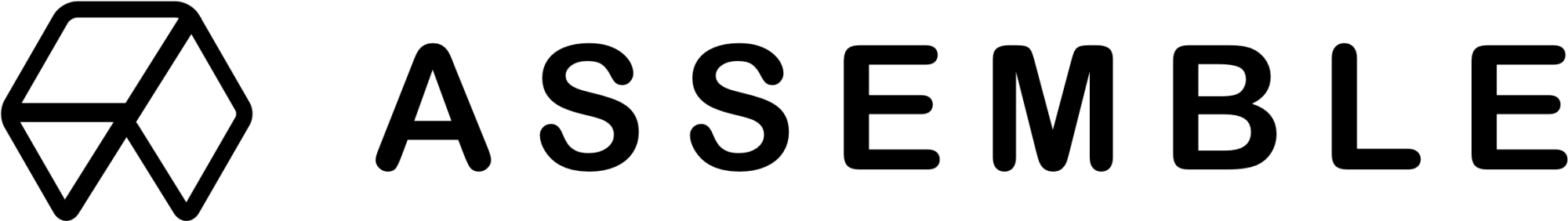Filmmakers are spoiled right now when it comes to having a seemingly endless offering of tools and resources to execute their visions for either the big or small screens.
The landscape is as rich as it is competitive, with everyone from film students to Hollywood professionals looking for the best filmmaking software that allows them to fine-tune their craft and put as many eyes as possible on their final project. We understand how tricky finding the tools and tech can be, so we’re here to help. Here are ten of the best filmmaking software tools out there to help with all of your production needs.
From screenwriting to post, we’ve got you covered.
Budgeting
1. Movie Magic Scheduling
Filmmakers have been singing the praises of Movie Magic Scheduling for some time, thanks in large part to how the software helps increase productivity during pre-production while decreasing the headaches that often come during this critical period of the filmmaking process.
Movie Magic streamlines your process and allows you to create reports that track potential pain points in your budget. The software allows for real-time pivots that can save time and money, making the $185 cost more than worth it.
Project Management
2. Assemble
Assemble is one of the most efficient and user-friendly project management tools for filmmakers, as many professionals in video production can attest to. Video teams can synch workflow by using Assemble to organize assets, establish project timelines, and manage feedback. Your production calendars adapt to your pace and to the deliverables of the project, allowing for real-time pivots and up-to-date status at any point during the lifespan of your respective project. From building call sheets or managing vendors, Assemble is a one-stop shop that fosters success and streamlines the collaborative process.
Screenwriting
WriterDuet Pro (and WriterDuet Free) understand how vital collaboration is to both screenwriting and filmmaking, and it is designed to allow collaborators to tackle projects with ease — thanks to its fool-proof interface that makes it the Google Doc equivalent of writing tools.
It is a cloud-based tool for your mobile or desktop that comes in handy when saving drafts across multiple collaborators. It also tracks revisions and notes virtually in real-time, all without the irritating glitches or crashes while saving that sometimes come with similar screenwriting software. Making our lives easier is WriterDuet’s Free Script Converter tool and the software’s ability to import and export everything from Final Draft files to Celtx.
4. Celtx
Celtx’s six million users worldwide have helped this cross-platform, cloud-based screenwriting software become one of the best on the market.
Used by TV and screenwriters, and popular among novelists and playwrights, Celtx offers an exceptionally-intuitive user interface and uses a rich-text editor module to simplify the writing process and take away some of the stress that comes with the outlining phase. It can also support the creation of strip-boards and production calendars, which comes in handy when production needs require real-time collaboration online or offline.
5. Final Draft
Final Draft has been the industry standard for decades, For those starting out in their writing careers, however, the $199 price point can understandably feel prohibitive. At the same time, FD is used by 95 percent of film and TV writers. The faster one can familiarize themselves with the software, the better served their career will be in the long-term.
It’s built-in features — like the Notes option — provide writers the means to track everything from the minutiae of revisions to multiple production drafts for the various department heads. And the ability to select via drop-down templates for TV or feature scripts is essential.
6. Highland 2
While Final Draft has been the industry standard, Highland 2 is quickly nipping at its heels.
More user-friendly and progressive than Final Draft, screenwriter John August (Big Fish) and his team created Highland and its cousin, Fountain, to help writers who felt underserved by Final Draft’s rigid and at times counter-intuitive interface. The goal of Highland is to help writers get to “flow” as quickly as possible and with the least amount of interruptions when it comes to stopping to format slug lines or dialogue.
Highland’s text file-like interface not only allows writers to get their ideas down quickly and without stopping, it also auto formats it into proper screenplay format so that you don’t have to. One of Highland’s most talked about features is its ability to melt most PDFs into FDR files that writers can edit. The $49.99 price point ($69.99 for Highland Pro), coupled with the program being designed by writers for writers, makes Highland 2 a must-have.
This very handy site allows filmmakers to rent gear and equipment from other filmmakers. The marketplace provides a large pool of equipment options, along with affordable price points for the budget conscious.
Users praise ShareGrid for proving very helpful when filmmakers are in a pinch for a last-minute rental. It also helps alleviate stress when trying to plan out the long-term demands of a production months in advance. Renters can get cameras, lenses, drones, and/or cranes from peers efficiently, and ShareGrid ensures your rentals. When done, help recoup some costs by renting out your camera package to other filmmakers looking to execute their vision, too.
Cinematography
8. Digital Cinema Pocket Guides
Created by a camera assistant who knows the ins and outs of a camera crew’s life on set, Digital Cinema Pocket Guides is the ideal filmmaking software to have for whether you’re an established DP or one that is fresh out of film school. DCPG’s library of 30 guides and manuals for a variety of camera systems simplifies your learning curve with easy-to-understand diagrams, charts, and graphics for whatever digital camera your production needs.
The formatting and layout of the guides is clear and very concise, making them accessible for all levels of filmmakers. You can also effortlessly download the guides from your desktop to your phone or tablet and bring them to set with you. Digital Cinema Pocket Guides is dedicated to simplifying your life on set by helping you avoid unnecessary chaos by providing you with the software and tools necessary to be at your most efficient and prepared.
Editing & Post-Production
9. Final Cut Pro
Final Cut Pro is among one of the most widely-used filmmaking software tools for a variety of TV productions, thanks to its easy-to-use, intuitive interface that is very welcoming to, and mindful of, a first-time user’s needs. That, coupled with its variety of plug-ins to help improve your experience and meet the needs of your production, make the one-time $299 payment more than worth it.
When comparing Final Cut to its competitor, Adobe Premiere, most working in post-production give Final Cut the edge since it comes with VFX Effects that is absent from Adobe. It also gets a leg-up from the pros due to seamless importing, exporting, and rendering of files.
10. Adobe Premiere
Adobe has been a staple of the industry for years, often competing with Final Cut for dominance among the best filmmaking software tools available to those working in post-production.
In terms of performance, Adobe falls behind Final Cut as its exporting and rendering times are slower and can therefore put more of a strain on your computer’s battery life. And Adobe’s subscription payment model tier, as part of the Adobe Creative Cloud, looks like this: You can pay $239.88 for a yearly subscription per year, or $24.99 per month on a monthly contract. (It will run nearly $599 per year to get Premiere as part of a full suite of pro tools — or $79.99 a month.)
Though Adobe offers a wider range of editing options that make the user well-equipped to handle the demands of any video project that comes their way. Editors working on projects that require extensive flexibility and collaboration, who are quite proficient with Adobe editing software going in, will appreciate the software’s focus on creating high-end, long-form content.
Whether you’re choosing between Final Cut or Adobe, selecting the best tool or piece of filmmaking software is dependent on which one best satisfies your needs and those of the production.
This guide hopefully helps simplify that process, though ultimately it’s on the filmmaker and their collaborators to pool their respective skillsets and expertise to help each other find the proper filmmaking software that best services their creative vision.